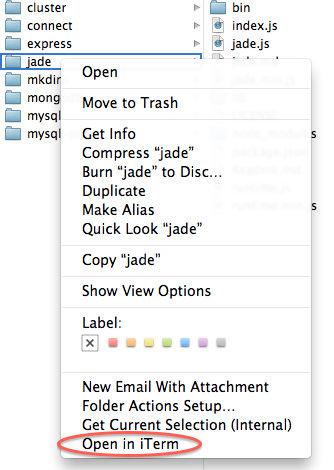No OS X já existe uma opção para abrir uma pasta no Finder com Terminal.app. Mas se você preferir o iTerm como eu, aqui está o script do Automator para abrir a pasta no iTerm.
Em Automator : Services -> pastas em Finder.app -> Executar Applescript , cole este script e salve como Abrir no iTerm
on run {input, parameters}
cd(input)
end run
on cd(dir)
tell application "iTerm"
activate
set miniaturized of windows to false
try
set iterm to the last terminal
on error
set iterm to (make new terminal)
end try
tell iterm
launch session "Default"
tell the last session
write text "cd " & (quoted form of POSIX path of (dir as string)) & " && clear && ls -l"
end tell
end tell
end tell
end cd