AsyncTask permite o uso adequado e fácil do thread de interface do usuário. Esta classe permite realizar operações em segundo plano e publicar resultados no thread de UI sem ter que manipular threads e / ou manipuladores.
AsyncTask foi projetado para ser uma classe auxiliar em torno de Thread e Handler e não constitui uma estrutura de threading genérica. AsyncTasks devem ser usados idealmente para operações curtas (alguns segundos no máximo). Se você precisar manter os threads em execução por longos períodos de tempo, é altamente recomendável usar as várias APIs fornecidas pelo pacote java.util.concurrent, como Executor, ThreadPoolExecutor e FutureTask.
Leia mais aqui http://developer.android.com/reference/android/os/AsyncTask.html
A tarefa assíncrona permite que uma tarefa longa seja processada em segundo plano, liberando assim o thread de interface do usuário.
LongTask.java
public class LongTask extends AsyncTask<Void, Void, Boolean>
{
private Context ctx;
private String TAG="LongTask.java";
private String url;
private ProgressDialog p;
private String filename;
private ImageView i;
private Bitmap bitmap;
/*
Constructor
*/
public LongTask(String fileurl,String filename,ImageView i,Context ctx)
{
Log.v(TAG, "Url Passed");
this.url=fileurl;
this.ctx=ctx;
this.filename=filename;
this.p=new ProgressDialog(ctx);
this.i=i;
this.bitmap=null;
}
/*
Runs on the UI thread before doInBackground
*/
@Override
protected void onPreExecute() {
super.onPreExecute();
p.setMessage("Saving image to SD Card");
p.setIndeterminate(false);
p.setProgressStyle(ProgressDialog.STYLE_SPINNER);
p.setCancelable(false);
p.show();
}
/*
This method to perform a computation on a background thread.
*/
@Override
protected Boolean doInBackground(Void... voids) {
/*
1. Instantiate file class and pass the directory and subdirectory
SDCARD/PICTURES/Test
*/
File location = new File(
Environment
.getExternalStoragePublicDirectory(Environment.DIRECTORY_PICTURES),
"Test");
/*
2. Create Directory Test with File object media
*/
if (!location.exists()) {
if (!location.mkdirs()) {
Log.v(TAG,"Directory was not created");
return null;
}
}
/*
3. Begin HTTP download
*/
DefaultHttpClient client = new DefaultHttpClient();
HttpGet getRequest = new HttpGet(url);
try {
HttpResponse response = client.execute(getRequest);
//check 200 OK for success
int statusCode = response.getStatusLine().getStatusCode();
if (statusCode != HttpStatus.SC_OK) {
Log.v("FIle download error", "Error.Status.Code -> " + statusCode +" from url ->"+ url);
return false;
}
HttpEntity entity = response.getEntity();
if (entity != null) {
InputStream inputStream = null;
try {
// getting contents from the stream
inputStream = entity.getContent();
// decoding stream data back into image Bitmap that android understands
bitmap = BitmapFactory.decodeStream(inputStream);
File thumburl = new File(location, filename+".jpg");
try {
File file = new File(thumburl.getPath());
FileOutputStream fOut = new FileOutputStream(file);
bitmap.compress(Bitmap.CompressFormat.JPEG, 60, fOut);
fOut.flush();
fOut.close();
return true;
}
catch (Exception e)
{
e.printStackTrace();
}
}
finally
{
if (inputStream != null)
{
inputStream.close();
}
entity.consumeContent();
}
}
}
catch (Exception e) {
// You Could provide a more explicit error message for IOException
getRequest.abort();
Log.e(TAG, "Image download error->"+ e.toString());
}
return false;
}
/*
Runs on the UI thread after doInBackground
*/
@Override
protected void onPostExecute(Boolean result) {
super.onPostExecute(result);
p.dismiss();
if(result)
{
// Do something awesome here
Toast.makeText(ctx, "Download complete", Toast.LENGTH_SHORT).show();
i.setImageBitmap(bitmap);
}
else
{
Toast.makeText(ctx,"Download failed, network issue",Toast.LENGTH_SHORT).show();
}
}
}MyActivty.java
public class MyActivity extends Activity {
@Override
public void onCreate(Bundle savedInstanceState) {
super.onCreate(savedInstanceState);
setContentView(R.layout.main);
}
public void GetFile(View view)
{
ImageView i=(ImageView)findViewById(R.id.imageView);
String fileUrl="http://25.media.tumblr.com/d55a509993790027240311c9f611aaf8/tumblr_n0hpzpKEfE1st5lhmo1_1280.jpg";
LongTask l=new LongTask(fileUrl,"my_large_download_test.jpg",i,MyActivity.this);
l.execute();
}
}Resultado
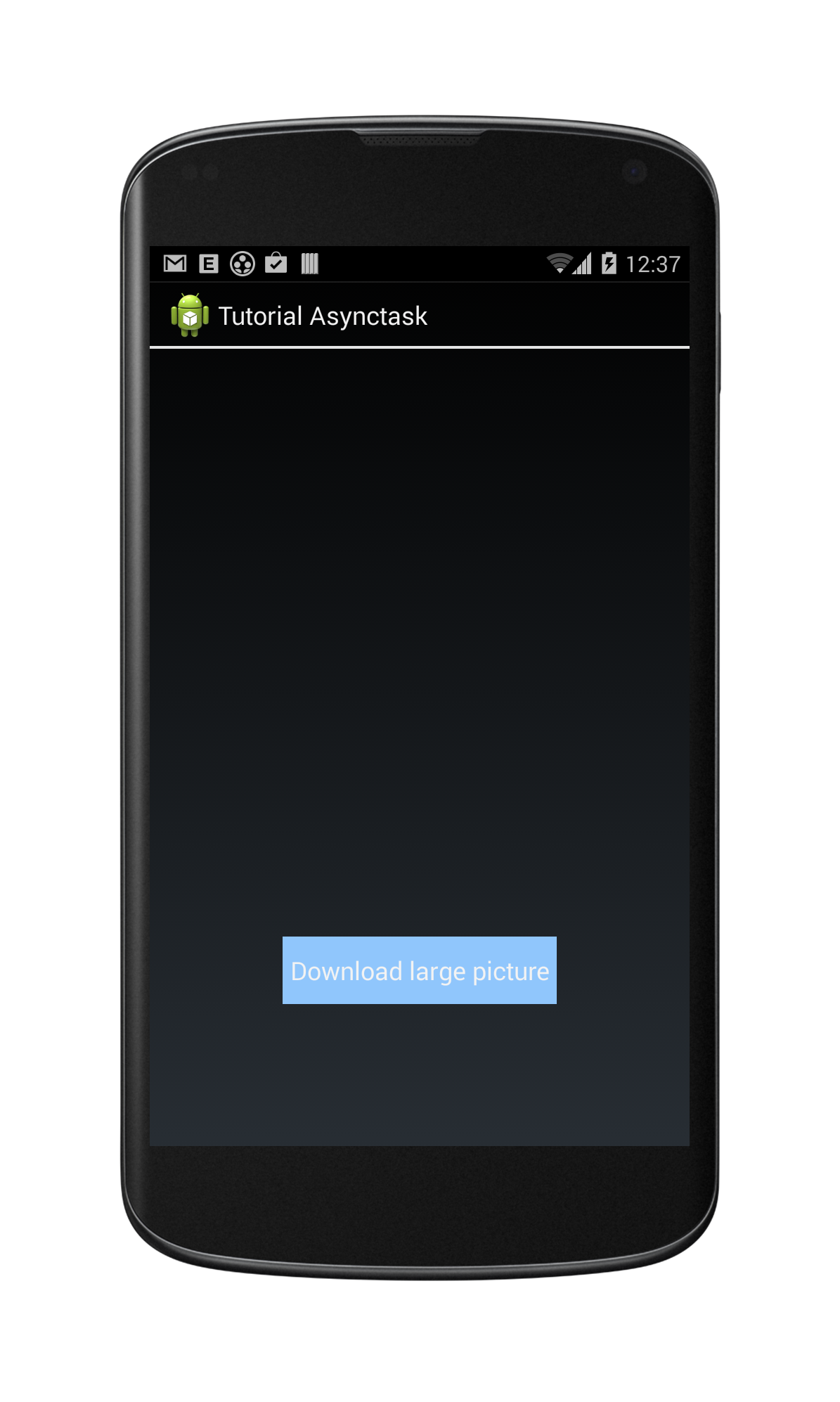
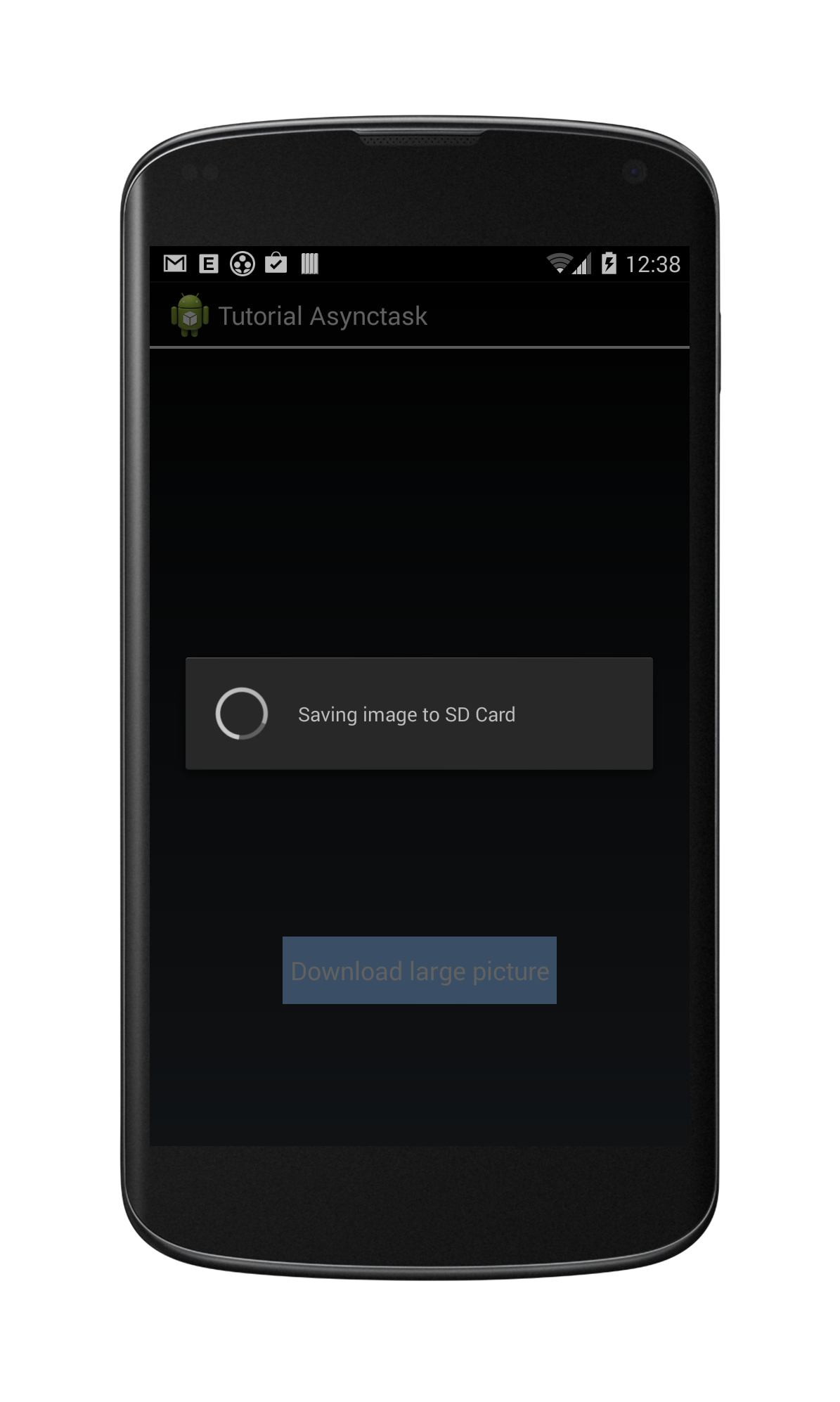
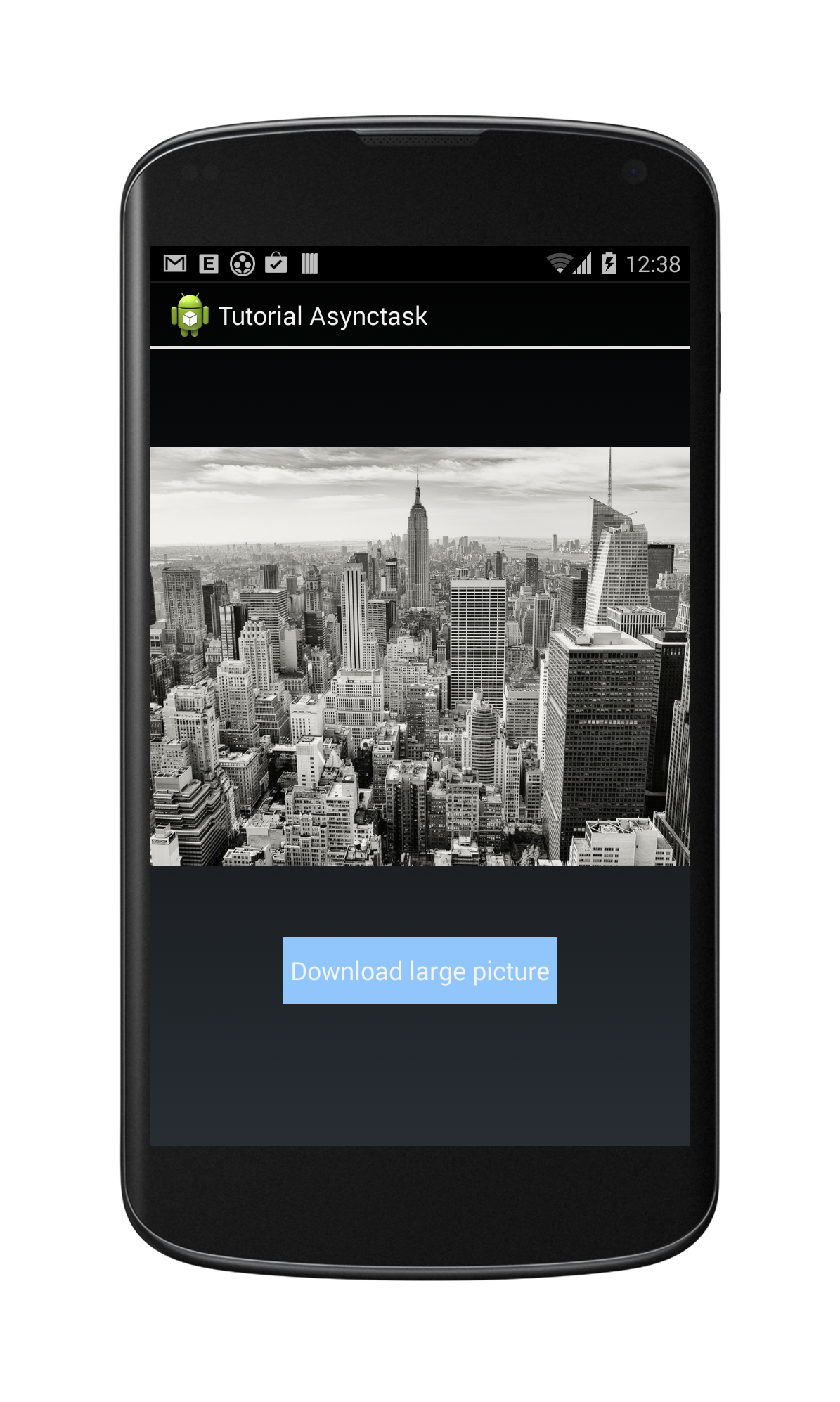
Full Source
https://drive.google.com/file/d/0B8MVe8jYOYOSS2oxa09vM01YSk0/edit?usp=sharing
Minha configuração é IntelliJ 13.0 com teste Android SDK 19.0 (4.4.2) no LG Optimus G
Esse é meu primeiro post … divirta-se!