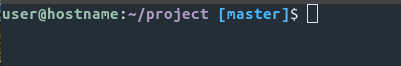Branch do Git no Bash
Este script irá mostrar o branch se você estiver atualmente em um repositório git em seu bash
Se você quiser adicionar este (e outros) script (s) à sua rotina bashrc, você pode:
1. Adicionar as seguintes linhas ao seu ~ / .bashrc
2. Criar o diretório ~ / .bashrc.d /
3. copiar este arquivo (e outros?) para esta pasta
if [ -d ~/.bashrc.d ]; then
for file in $(/bin/ls ~/.bashrc.d/*.bashrc); do
. $file;
done
fiVocê também pode simplesmente adicionar o seguinte código em seu próprio .bashrc
#!/bin/bash
# check if directory belongs to a git repo
# if it does, errorcode ($?) will be 0
function isgit() {
git worktree list > /dev/null 2>&1
}
function git_branch() {
isgit # check if folder is in a git repo
if [[ $? == 0 ]]; then # check error code of last command
# __git_ps1 puts the branch surrounded with round braces (())
# the sed commmand replaces () braces with [] braces.
echo "$(__git_ps1)" | sed -e 's/(\(.*\))/[\1]/'
fi
}
# PS1 string will be set here. Special is only the $(git_branch).
# If we are in a repo it will return a colorized string with the branch
# otherwise it will have no affect
export PS1='${debian_chroot:+($debian_chroot)}\[\033[01;32m\]\u@\h\[\033[00m\]:\[\033[01;34m\]\w\[\e[00m\]\[\e[1;36m\]$(git_branch)\[\e[00m\]$ 'E é assim que parece