Simples – tema Jekyll para Hackers!
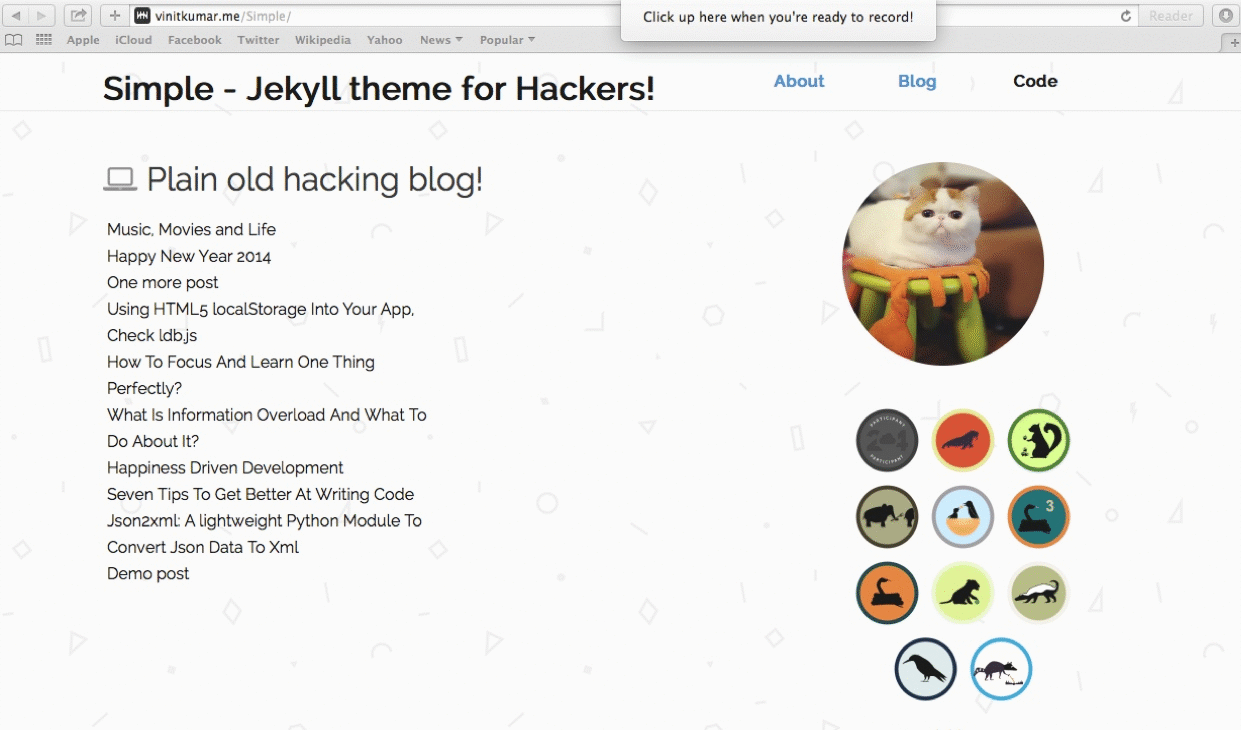
Eu projetei este tema tendo apenas uma coisa em mente.
O conteúdo deve ser o rei.
Algumas modificações interessantes são feitas de acordo com análises e sugestões de velocidade de página do Google.
Uso:
Primeiro, clone este repo para sua conta do github e renomeie o repo como <githubusernmae> .github.com
Para usar, vá até .config.yml e substitua todos os campos pelo seu conteúdo.
title: Simple - Jekyll theme for Hackers!
description: clean and elegant theme for Jekyll.
logo: user.jpg
disqus_shortname:
#Comment out url when working locally to resolve base urls correctly
url: http://vinitkumar.me/Simple
coderwall_user: vinitcool76
# Owner/author information
owner:
name: Vinit Kumar
avatar:
email: vinit.kumar@changer.nl
# Social networking links used in footer. Update and remove as you like.
twitter: vinitkme
github: vinitkumar
stackexchange:
# For Google Authorship https://plus.google.com/authorship
google_plus:
# Analytics and webmaster tools stuff goes here
google_analytics:
google_verify:
# https://ssl.bing.com/webmaster/configure/verify/ownership Option 2 content= goes here
bing_verify:
# Links to include in top navigation
# For external links add external: true
links:
- title: About
url: /about
- title: Blog
url: /articles
- title: Code
url: http://github.com/vinitkumar
# http://en.wikipedia.org/wiki/List_of_tz_database_time_zones
timezone:
future: true
pygments: true
markdown: redcarpet
# https://github.com/mojombo/jekyll/wiki/Permalinks
permalink: /:categories/:title
kramdown:
auto_ids: true
footnote_nr: 1
entity_output: as_char
toc_levels: 1..6
use_coderay: false
coderay:
coderay_line_numbers:
coderay_line_numbers_start: 1
coderay_tab_width: 4
coderay_bold_every: 10
coderay_css: class
activate: syntax
include: [".htaccess"]
exclude: ["lib", "config.rb", "Capfile", "config", "log", "Rakefile", "Rakefile.rb", "tmp", "less", "*.sublime-project", "*.sublime-workspace", "test", "spec"]Uso:
Para verificar o conteúdo localmente, você deve ter o jekyll instalado em seu
sistema, se não houver nenhum instalado usando:
$ gem install jekyllUma vez feito isso, teste-o com jekyll. Além disso, substitua o conteúdo em _posts e adicione suas próprias postagens de blog.
$ jekyll server --watchBugs e problemas:
Se você está curioso em contribuir ou encontrou um problema, por favor
crie um problema aqui